


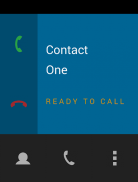
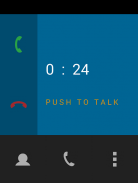

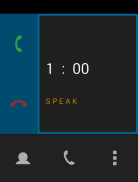
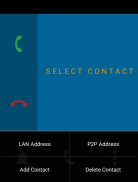
WiFi Phone

WiFi Phone介绍
Call another Android user within a range of 100 meters using WiFi.
Two modes are supported : Wireless LAN Router and WiFi Direct.
WiFi Direct is a feature found on Android 4.0 or newer devices which establishes
a direct Peer-to-Peer (P2P) connection between two devices without any intermediate access point.
This allows short-range voice communication in the middle of nowhere.
How it works :
1) Wireless LAN Router
● Connect two phones via WiFi to the same LAN Router (access point)
● Open WiFi Phone and click on [ Options -> LAN Address ]
If your LAN Address isn't displayed here, you can find it by clicking on the LAN that
you're connected to at [ Android Settings -> WiFi -> LAN name ]
Share this address with the person that you want to call (similar to a phone number).
You will need the other user's LAN Address to create a contact.
● Create a new contact [ Options -> Add contact ] and enter "Name" and LAN address.
● Select contact and press call.
2) WiFi Direct
● Connect two phones via WiFi Direct [ Android settings -> WiFi -> WiFi Direct]
● Open WiFi Phone and click on [ Options -> P2P Address ]
Share this address with the person that you want to call (similar to a phone number).
You will need the other user's P2P Address to create a contact.
● Create a new contact [ Options-> Add contact ] and enter "Name" and P2P Address.
● Select contact and press call.
The app MUST be running on both phones in order to send/receive calls.
The speaker volume can be adjusted using the hardware audio buttons.
Plug in headphones to turn off the loud speaker.
WiFi Phone will NOT collect any of your personal data.
An internet connection is ONLY used to display Google Ads.
Version 3.0 ( March 2015 update )
- Reduced power consumption
- Improved connection procedure for users
</div> <div jsname="WJz9Hc" style="display:none">调用各种使用WiFi百米内的其他用户的Android。
支持两种模式:无线LAN路由器和WiFi直。
无线网络是直接在Android 4.0或更高版本的设备发现功能,确立
直接对等网络(P2P)的两个设备之间的连接,没有任何中间接入点。
这使得在不着村后不着短程语音通信。
它是如何工作的:
1)无线LAN路由器
●通过WiFi连接两部手机在同一局域网路由器(接入点)
●开放WiFi手机,然后点击[选项 - > LAN地址]
如果这里没有显示你的局域网的地址,你可以通过点击在局域网上发现了
你在连接到[Android设置 - >无线网络 - > LAN名称]
分享此地址与您要拨打(类似于电话号码)的人。
您需要将其他用户的LAN地址创建联系人。
●创建新的联系人[选项 - >添加联系人],输入“姓名”和LAN地址。
●选择联系人,然后按通话。
2)的WiFi直
●连接通过WiFi直接两部手机[Android设置 - >无线网络 - >无线网络直接]
●开放WiFi手机,然后点击[选项 - > P2P地址]
分享此地址与您要拨打(类似于电话号码)的人。
您需要将其他用户的P2P地址创建联系人。
●创建新的联系人[选项 - >添加联系人],输入“姓名”和P2P地址。
●选择联系人,然后按通话。
该应用程序必须在两个电话,以便发送运行/接听电话。
扬声器音量可以使用硬件音频按钮进行调整。
插上耳机关闭外放。
WiFi手机将不收取你的任何个人资料。
互联网连接仅用于显示谷歌广告。
版本3.0(2015年3月更新)
- 降低功耗
- 为用户改善连接过程</div> <div class="show-more-end">























